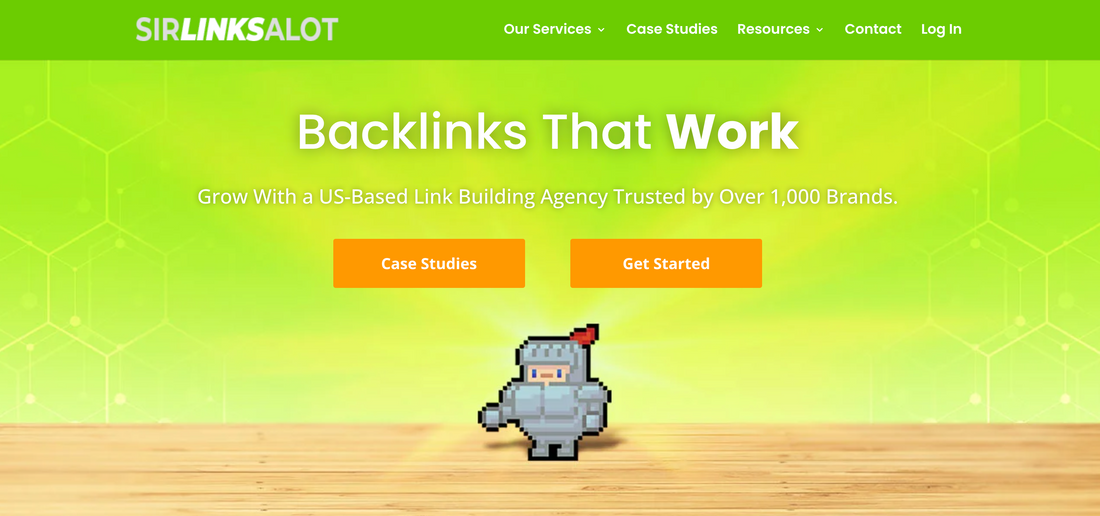If you taught through the COVID era you probably remember all of the different tools that were being thrown at educators to "help" us get through educating during a pandemic. One of the things that stuck with me from that time was the benefit of student templates for work, allowing for things like digital worksheets rather than more copies!
So do you want to turn your Google Docs into templates? It's a straightforward process that starts with adjusting your document's settings. Here’s how:
- Share Settings:
- Go to "Share" and change the settings from "Restricted" to "Anyone with link".
- Change the access from "Viewer" to "Editor".
- Copy the link.
- Create a Force Copy Link:
- Paste the copied link into your URL bar.
- In the URL, find "edit" located behind the last backslash.
- Delete "edit" and everything after it, and replace it with the word "copy".
- This creates a force copy link.
Using Sir Links A Lot Extension
Alternatively, you can use an extension called Sir Links A Lot, which provides multiple options. You can find it in the Chrome Web Store.
- Template Option: Paste your link into Sir Links A Lot, and it generates a template. Click "Use Template" to utilize it.
- Force Copy: Sir Links A Lot also creates a force copy link. Copy and paste the URL from Sir Links A Lot into your browser.
- Preview Option: Sir Links A Lot even lets you preview your document without editing it.