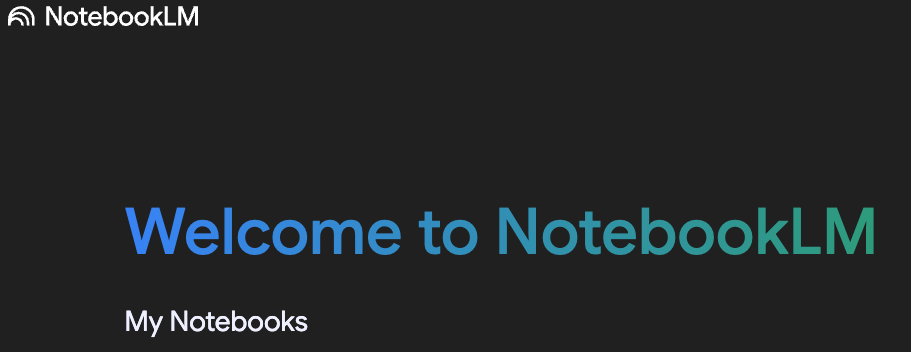In today's digital age, harnessing the power of technology is essential, and Notebook LM stands out as a game-changer, especially in the realm of education. As an AI tool powered by Google, Notebook LM goes beyond the limitations of standard AI tools, providing a unique and valuable resource for educators and beyond. Since I am a google die-hard lover I had to give it a try the minute I heard about this AI tool and I will say it does not disappoint for use in the classroom!
What sets Notebook LM apart is its ability to draw information specifically from the sources provided by the user. Instead of relying on random internet searches, Notebook LM focuses on the material you deem relevant, making it an incredibly powerful tool for teachers who have curated their own teaching materials. Once you've already spent countless hours crafting engaging presentations, compiling relevant texts, and curating informative YouTube videos for your students, you don't want to do the mundane work of creating additional resources from these documents for your students. Now, with Notebook LM, you can breathe a sigh of relief knowing that you can leverage these existing resources to create customized assessments, generate comprehensive study guides, or even tailor content for individual student needs.
My personal experience with Notebook LM has been transformative. As I embark on teaching a new wildlife course this year, I've found myself leaning heavily on this AI tool to seamlessly combine materials from various sources, such as the Hunter Ed guide, to create unique and engaging lessons that go beyond a standard textbook approach. Notebook LM has allowed me to curate a learning experience that is both comprehensive and tailored to the specific needs of my students.
Notebook LM offers a treasure trove of features that can transform the way teachers approach lesson planning, assessment, and student engagement. Imagine a world where:
- Creating engaging quizzes and exams becomes a seamless process. Notebook LM can generate a variety of question types, including multiple-choice, directly from your existing teaching materials. Whether it's a PowerPoint presentation, a PDF document, or even a YouTube video, Notebook LM can analyze the content and craft assessments tailored to your specific learning objectives.
- Personalized study guides empower students to succeed. Help your students grasp complex concepts and prepare effectively for exams by generating customized study guides with Notebook LM. The tool can summarize lengthy texts, highlight key information, and create concise study materials that cater to individual learning styles.
- Combining resources from various sources becomes effortless. Say goodbye to the limitations of traditional textbooks! Notebook LM empowers you to curate unique and engaging lessons by seamlessly integrating materials from different sources. Blend textbook chapters with relevant articles, captivating videos, and interactive websites to create a dynamic and personalized learning experience for your students.
But the magic of Notebook LM extends far beyond the classroom. This versatile tool offers a plethora of features that can benefit anyone seeking to streamline their learning and information processing. You can:
- Effortlessly summarizing lengthy audio recordings of meetings or important events, saving you time and ensuring you capture all the key takeaways
- Transforming a collection of resources, including PowerPoints, links, videos, PDFs, and even textbook chapters, into an easily digestible podcast, making learning on the go a breeze.
While I only recently discovered Notebook LM, I can't help but think how invaluable this tool would have been during my graduate studies. The ability to synthesize vast amounts of information and create personalized learning materials would have been a game-changer.
The possibilities with Notebook LM are truly endless. From personal use cases like analyzing arguments (yes, really!) to revolutionizing the way we approach education and information processing, Notebook LM is a tool worth exploring. And the best part? It's completely free! However, it's important to note that users must be 18 years or older due to Google regulations, which unfortunately limits its use in the classroom setting with younger students.
So, if you're ready to unlock the power of AI and transform your approach to learning, teaching, and information management, I encourage you to give Notebook LM a try. You won't be disappointed! If you would like a tutorial of how to use Notebook LM, check out my Instagram page @BitsFromBritt for my tutorial.